|
|
| | | Lister's Guide | |  |
|
Tutorial for Show Listers
|
|
|
|
|
|
|
| If
you chose to upload an image or Club logo earlier in the listing process.
You now will be presented
with this screen. as we pointed out earlier this image should be in the
GIF or JPG format, and be 400 pixels wide by 600 pixels tall or smaller.
This is due to the page size requirements, and connection speed limitations.
A viewer will only wait 5 or six seconds before becoming impatient and
move on. |
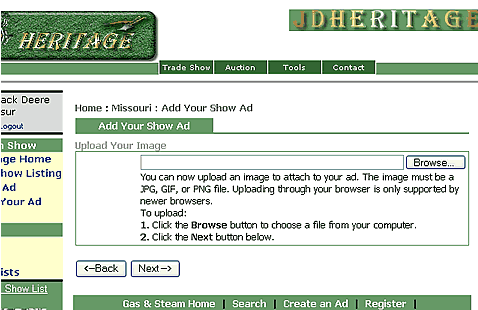 |
The
image uploading process is very simple and strait forward,
if you plan ahead for this step. In simple terms
you first must have an image of the correct format i.e.: GIF
or JPG, know where you have placed it temporarily on your computer
i.e.: A: drive
or on your C: drive. Perhaps in your "My Documents" folder. Once
you are ready with this information, click the "Browse" button
you see to the left. This will open the file browser window you
see below.
|
|
|
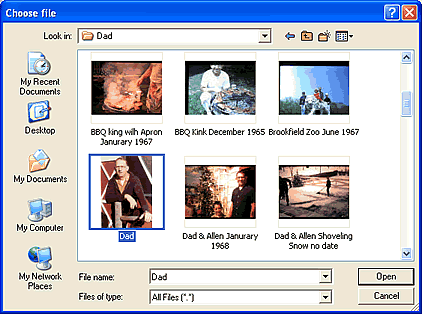 |
You
may now use the scroll bar, Drop down "Look in" choice, or
any of the combinations necessary
for you to locate the image file you would like upload to the
JD Heritage web site host. This image file will be copied from
your
computer to our host server, and remain there until your Advertisement
expires. Once the upload transfer is complete you may delete
this image from your computer or move it to a new location on
your machine. It is no longer required for your Ad to be displayed.
You are now
presented with the opportunity to upload more image files if
you would like. |
|
|
| You have compleated the Image upload
section. to proced to the final review section use the "Next" button above. |
| | | |
Transmitted: 11/21/2008 3:29:16 AM
Powered by JD Heritage

|
|
|

